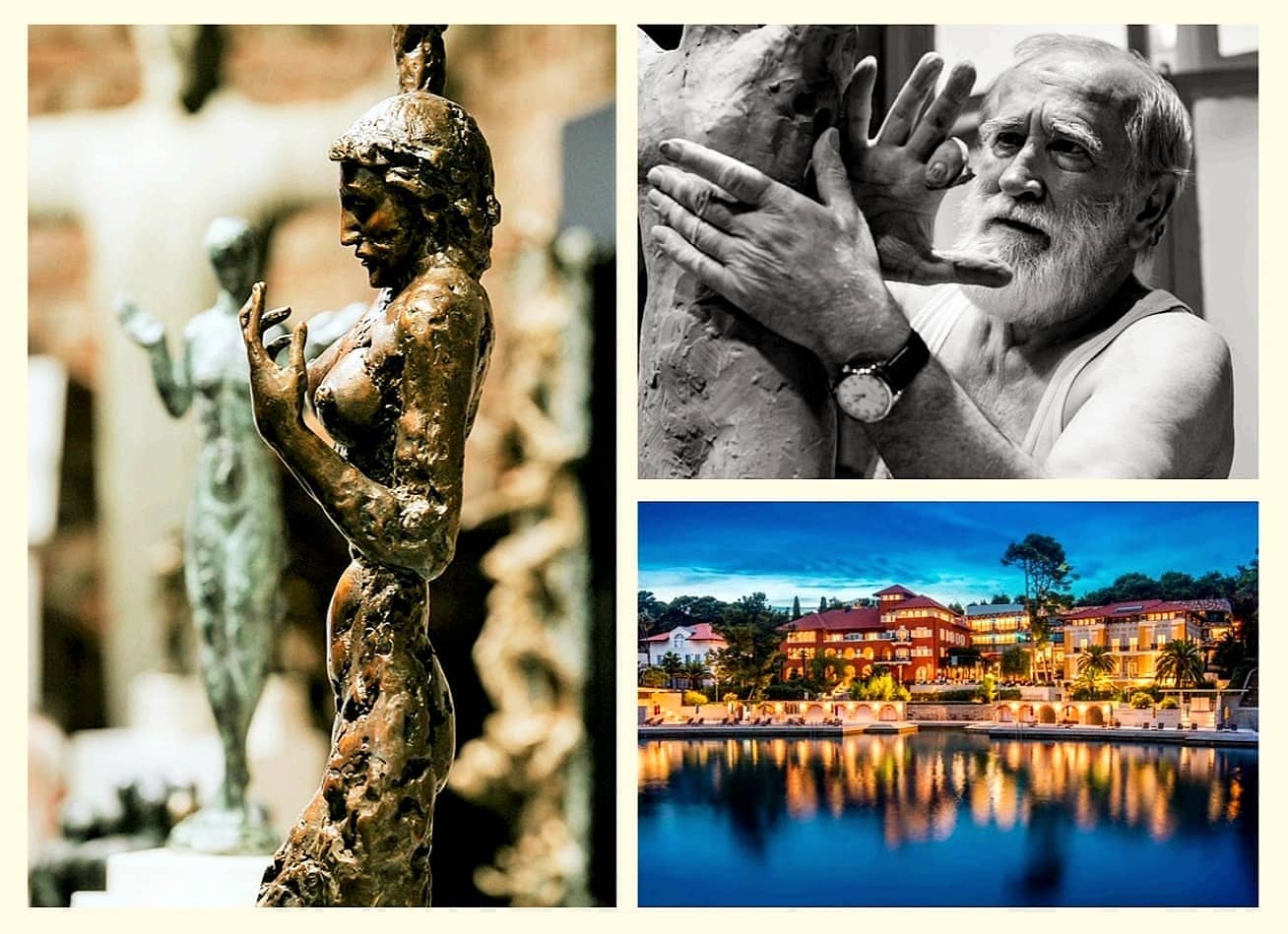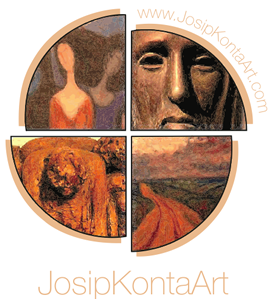Welcome to the Josip Konta Metaverse
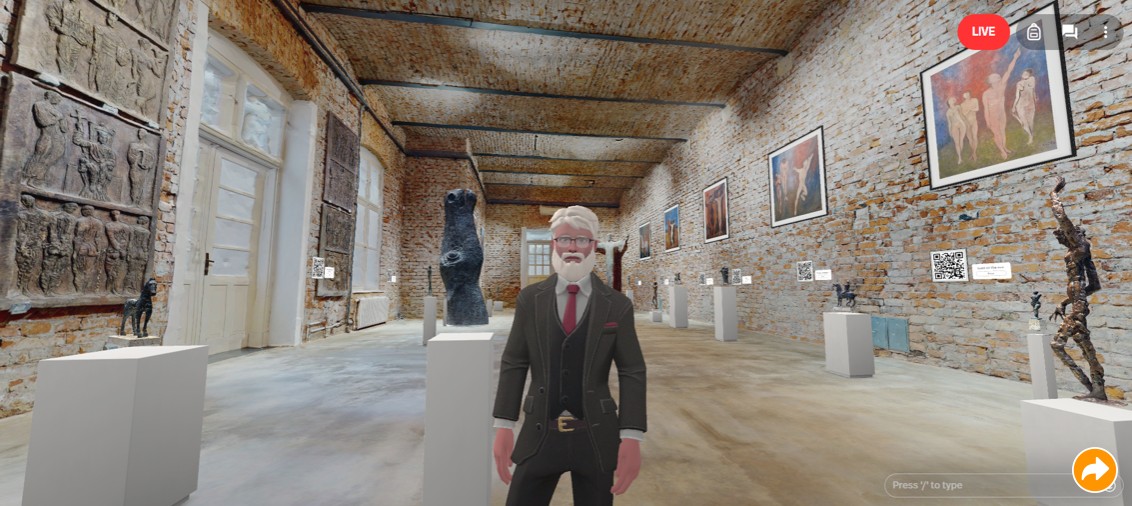
Welcome to the Josip Konta Metaverse and Augmented Reality (AR). Enjoy a new dimension of art!
Welcome to a world where digital innovation meets art. This project is a result of collaboration with Daniel Pikl, an expert and owner of the Chatbot agency from Zagreb, which deals with the latest technologies. The Chatbot agency specializes in revolutionary projects in the fields of Augmented Reality (AR), Artificial Intelligence (AI), and photogrammetry & 3D technologies. We invite you to explore their website and discover an impressive range of innovative services they offer.
This project takes you on an extraordinary journey through the Josip Konta Metaverse, a virtual gallery where we bring sculptures to life virtually using Augmented reality (AR) in your space.
Here you can freely virtually walk around and view a carefully selected collection of sculptures and paintings
And the interesting part? Not only can you observe the artistic works of Josip Konta, but you also have the opportunity to choose any sculpture and virtually place it in your space.
Imagine viewing mesmerizing sculptures in the comfort of your own home or wherever you are, observing them from every angle and experiencing art in a completely new way.
Furthermore, whether you are an art lover, collector, gallery owner, architect, or interior designer, this tool offers you the ability to experience and visualize how a chosen sculpture would look in your personal space, allowing you to precisely view its aesthetics and dimensions in the real environment.
Join us on this unique adventure where the boundaries between reality and the virtual world are blurred. Take a moment for yourself, dive into virtual art, and experience something completely new, wherever you are.
Enjoy!
Instructions for Mobile Device or Tablet
- Application Installation
- Install SPATIAL from the app store. The application is free.
- Android: Google Play Store Link
- Apple: Apple App Store Link
- Accessing Josip Konta Metaverse
- Open the app and enter "Josip Konta Metaverse" in the search bar to access the virtual space.
- You can always return to "Josip Konta Metaverse" through the "Recently Visited" link in the main menu of SPATIAL.
- Navigation and Interaction
- Familiarize yourself with the controls for navigation and managing your Avatar. You can walk around the virtual studio and view sculptures.
- Studying the Sculptures
- Next to each sculpture, there are a QR code and a sign with the name and link for augmented reality. Tap on "View".
- Using Augmented Reality
- Tap on one of the provided links (Instagram, Facebook, WebAR, or the official website of Josip Konta).
- It is recommended to use the WebAR option for browsing through the browser.
Entering through WebAR:
- A 3D model of the sculpture will appear on the page, which you can rotate and view.
- To place the sculpture in your space, tap on the AR link in the top right corner. Follow the brief instructions for placement, ensure a clear position in your space, adjust the size and tap to place.
Entering through Instagram or Facebook:
- After opening the camera, switch from the front to the rear camera (if necessary).
- Follow the brief instructions for placement, ensure a clear position in your space, adjust the size and tap to place.
- Capturing a Photo or Video
- To capture a photo or video of the virtual sculpture in your space, press or hold the circle at the bottom of the screen.
Instructions for Desktop or Laptop
1. Accessing the Metaverse
- Visit the Josip Konta Metaverse at Josip Konta Metaverse Link.
- Navigation and Interaction
- Study the instructions on the monitor for controlling your Avatar within the metaverse. You can walk around the virtual studio and view sculptures.
- Studying the Sculptures
- QR codes next to the sculptures are used to open a link through the camera of your mobile device for augmented reality options.
- Use your mobile device to interact with the sculptures and place them in your space.
- The process with a mobile device is the same as in the Instructions for Mobile Device or Tablet.